Electron 可以让你使用纯 JavaScript 调用丰富的原生(操作系统) APIs 来创造桌面应用。 专注于桌面应用而不是 Web 服务器端。
人生苦短我用python
electron安装
现在还没太搞明白安装的环境的问题,在别人博客的文章里安装的方式千奇百怪,我的npm下了cnpm用的淘宝的源
应该是安装到全局了,因为我在任何一个cmd中都能使用electron -v的方式展示版本信息。应该是一个exe的文本1
npm install -g electron-prebuilt
在app中安装,在app文件夹中运行下面的命令。应该是和python的虚拟环境类似。一个开发包中安装一个版本的ele。
1 | npm install --save-dev electron |
Hello World
官方给出的一个helloworld包。1
2
3
4
5
6
7
8# 克隆这仓库
$ git clone https://github.com/electron/electron-quick-start
# 进入仓库
$ cd electron-quick-start
# 安装依赖库
$ npm install
# 运行应用
$ npm start
在安装依赖的过程中,出现了一些小的问题。
1 |
|
按照提示删除了文件重新install。仍然不能解决,在github的iss中小哥说道
Try:1
npm install electron --verbose
回显
1 |
|
再次运行
1 | nmp start |
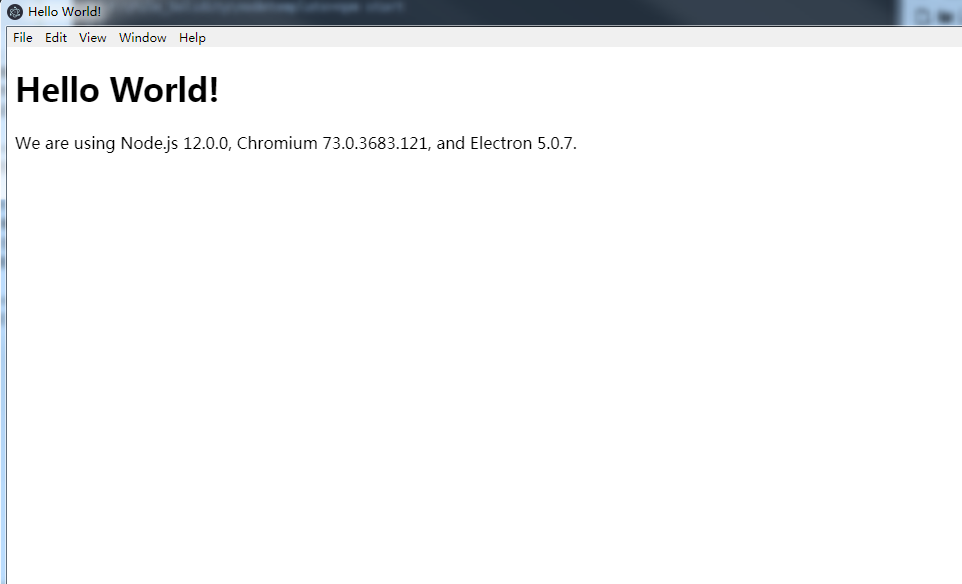
第一个桌面级应用产生。
TODO:这么好用的工具,希望之后能放弃难看的tk。使用ele写一个应用。