钉钉的开发者文档看着比较舒服就仔细看看了
自定义机器人如何创建
创建自己的组织->创建群->创建添加自定义机器人(最多6个)->获得机器人的webhook->编程使用
机器人发送消息有6种
- text类型
- link类型
- markdow类型
- 整体跳转ActionCard类型
- 独立跳转ActionCard类型
- FeedCard类型
每种类型的格式
text类型
1 | { |
text 简单的收发消息,能@成员,钉钉机器人接口有限制,一个机器人一分钟之内只能发送20条信息。对于信息内容阿里做了监控,屏蔽一些不健康的信息。
这里可以尝试买安恒密盾
link类型
1 |
|
link不能跳转到app内应用
markdow类型
1 | { |
对于分散性的数据,可以集中的推送。减少接口掉的频率,同时增加客观性
整体跳转ActionCard类型
1 | { |
独立跳转ActionCard类型
1 | { |
FeedCard类型
1 | { |
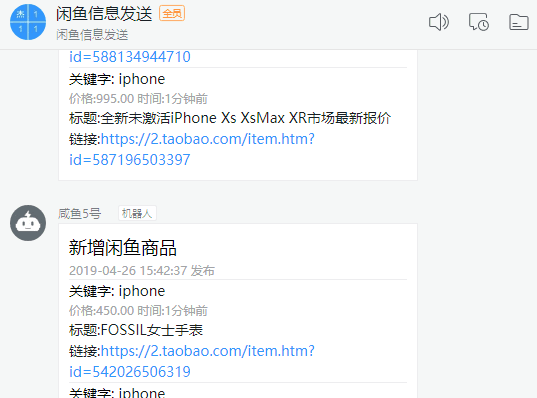
代码示例python
1 | import json |